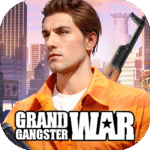20th c 1 – President Simulator
Oxiwyle
Oct 12, 2018
Jul 11, 2025
146.59 MB
1.0.64
6.0
1,000,000+
Description
You wish to become an emperor, a king or a president? This game is just what you are looking for. You can enter the role of a ruler of the 20th century country. You have everything to write a new history. The game has no world wars, nuclear attacks on Japanese cities… Our aim is not to create a plot based on history. Our goal is to give you an opportunity to write your very own history! In this new history, are you a peacekeeper or an aggressor? It is up to you to decide!
Gameplay key features:
• Over 60 countries you can rule;
• Build an army and a fleet;
• Wage wars against other countries, fight separatism and looting
• Gain resources: oil, iron, stone, lead, rubber etc;
• Non-aggression pacts, trade agreements and embassies;
• Law and religion management;
• Researches;
• Trade;
• Colonization;
• the League of Nations.
Epic military strategy of incredible scale. Are you ready to defend your homeland?
What's new
Thank you for playing the "20th century 1 – President Simulator". Enjoy one of the most exciting strategies.
We are constantly updating our game: release new functions, and also increase its productivity and reliability.
Added:
- Fixed bugs;
- Increased performance.
Video
Images
Download links
How to install 20th c 1 – President Simulator?
1. Download the ZIP file.
2. Install the Split APKs Installer application
3. Open the application and click on "Install APKs".
4. Find the folder where the downloaded ZIP is located and select it.
5. Follow the steps that appear on the screen.